Title: Add EditText numbers and Diplay on TextView in Android
link : Add EditText numbers and Diplay on TextView in Android
Add EditText numbers and Diplay on TextView in Android
This is very simple application which takes values from edit text boxes and add them and display add to text view when we click on a button. So, create a new project and drop edit text boxes and text views and a button. The code of android XML file is given below:
Now open your Java file and initialize all objects. Take values from edit text boxes and convert them into double and add them and set on text view. The code of android Java file is given below with explanation:
Now run your project and test application. If you have any doubt please comment.
Share and help other.
<LinearLayout xmlns:android="http://schemas.android.com/apk/res/android" android:layout_width="fill_parent" android:layout_height="fill_parent" android:orientation="vertical" android:background="#373">
<TextView android:id="@+id/textView1" android:layout_width="wrap_content" android:layout_height="wrap_content" android:text="Enter First Value:" android:textSize="25sp" /> <EditText android:id="@+id/editText1" android:layout_width="match_parent" android:layout_height="wrap_content" android:ems="10" android:inputType="numberDecimal"> </EditText> <TextView android:id="@+id/textView2" android:layout_width="wrap_content" android:layout_height="wrap_content" android:text="Enter Second Value:" android:textSize="25sp" /> <EditText android:id="@+id/editText2" android:layout_width="match_parent" android:layout_height="wrap_content" android:inputType="numberDecimal" android:ems="10" /> <TextView android:id="@+id/result" android:layout_width="wrap_content" android:layout_height="wrap_content" android:textSize="30sp" /> <Button android:id="@+id/button1" android:layout_width="wrap_content" android:layout_height="wrap_content" android:text="Add Values" android:onClick="add" /> </LinearLayout>
Now open your Java file and initialize all objects. Take values from edit text boxes and convert them into double and add them and set on text view. The code of android Java file is given below with explanation:
package com.example.checkblogapp; //your package name import android.os.Bundle; import android.view.View; import android.widget.EditText; import android.widget.TextView; import android.app.Activity; public class MainActivity extends Activity { @Override protected void onCreate(Bundle savedInstanceState) { super.onCreate(savedInstanceState); setContentView(R.layout.activity_main); } //This method is called when we click on add button //and it is declare in main XML file in button tag //we have to pass View object in this method public void add(View v) {
//initialize objects TextView result=(TextView)findViewById(R.id.result); EditText et1=(EditText)findViewById(R.id.editText1); EditText et2=(EditText)findViewById(R.id.editText2);
// get text from edit text boxes and convert into double double a=Double.parseDouble(String.valueOf(et1.getText())); double b=Double.parseDouble(String.valueOf(et2.getText())); //add them double c=a+b; //display addition on TextView result.setText("Add:"+c); }
}
Now run your project and test application. If you have any doubt please comment.
Share and help other.
That's Add EditText numbers and Diplay on TextView in Android
That's an article Add EditText numbers and Diplay on TextView in Android
This time, hopefully can benefit for you all. Well, see you in other article postings.
You are now reading the article Add EditText numbers and Diplay on TextView in Android With link address https://u-see1.blogspot.com/2017/06/add-edittext-numbers-and-diplay-on.html
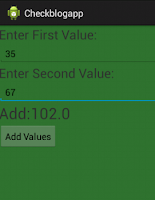
Belum ada tanggapan untuk "Add EditText numbers and Diplay on TextView in Android"
Post a Comment