Title: Change image using a single button in Android
link : Change image using a single button in Android
Change image using a single button in Android
This is fourth android application and this is same as third application but using only one button to change image here, so see third application and compare. Create new project and drag image view, one button view in relative layout and give id iv and bt respectively.
To change image on button click, we are calling a method in Java file but we have to declare this method in XML file, use this code in button tag : android:onClick=”method_name” and use same method name in Java file and pass view object in this method which will keep id of clicked button. The code of android xml file is give below:
<RelativeLayout xmlns:android="http://schemas.android.com/apk/res/android" xmlns:tools="http://schemas.android.com/tools" android:layout_width="match_parent" android:layout_height="match_parent" android:background="#b43" > <ImageView android:id="@+id/iv" android:layout_width="200dp" android:layout_height="200dp" android:layout_alignParentTop="true" android:layout_centerHorizontal="true" android:layout_marginTop="72dp" /> <Button android:id="@+id/bt" android:layout_width="wrap_content" android:layout_height="wrap_content" android:layout_below="@+id/iv" android:layout_centerHorizontal="true" android:onClick="change_image" android:textSize="20sp" android:text="Change image" /> </RelativeLayout>
Now open android Java file and use the same method which is declared in button tag in XML file. Use a Boolean flag to change the image. The code of android Java file is given below:
package com.example.checkblogapp; //your package name import android.os.Bundle; import android.view.View; import android.widget.ImageView; import android.app.Activity; public class MainActivity extends Activity { Boolean flag=false; @Override protected void onCreate(Bundle savedInstanceState) { super.onCreate(savedInstanceState); setContentView(R.layout.activity_main); } //mess method is declared in XML file //This function will call when we click on button //and we have to pass View object in this method //which will take id of clicked button public void change_image(View v) { ImageView iv=(ImageView)findViewById(R.id.iv); //use flag to change image if(flag==false) { iv.setImageResource(R.drawable.myimage); flag=true; } else { iv.setImageResource(R.drawable.myimage2); flag=false; } } }
Comment to improve this code and share your ideas to make it better...
That's Change image using a single button in Android
That's an article Change image using a single button in Android
This time, hopefully can benefit for you all. Well, see you in other article postings.
You are now reading the article Change image using a single button in Android With link address https://u-see1.blogspot.com/2017/06/change-image-using-single-button-in.html
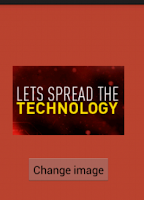

Belum ada tanggapan untuk "Change image using a single button in Android"
Post a Comment